Export Camber to CIS/2
The CIS/2 translator includes information about camber. This data is included for both the CIS/2 Design and Manufacturing export options.
Preserving camber data benefits downstream applications such as steel detailing programs by allowing data calculated via analysis applications to be efficiently passed through the design model without having to be reentered. This saves time and promotes greater accuracy
Camber values imported from analysis programs like RAM Structural System are stored in a string consisting of a numeric value and a unit label. The camber is assumed to be measured at the midpoint of the linear member, and is expressed as an absolute value in the CIS/2 export file. The camber is also assumed to have only a component in the Z axis. Units of camber are always exported in master units in the CIS/2 file even if they are represented with master or sub units in the Structural model.
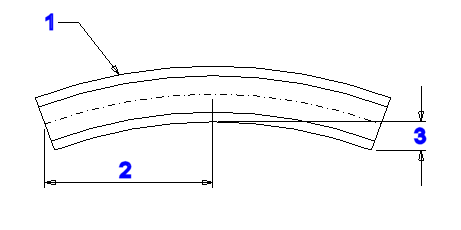
The figure illustrates these two absolutes.1. Member 2. Absolute offset position 3. Absolute Z axis offset
Analysis Data
Camber data is typically imported from applications such as RAM Structural System, but can also be defined in OpenBuildings Designer. The structural Analysis Data information for each type of member contains an optional attribute that when defined applies camber data.


